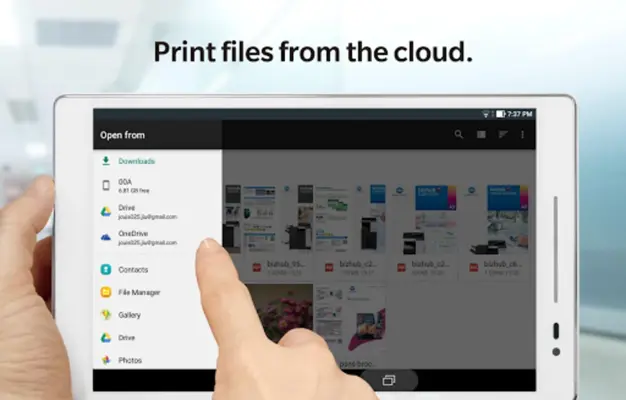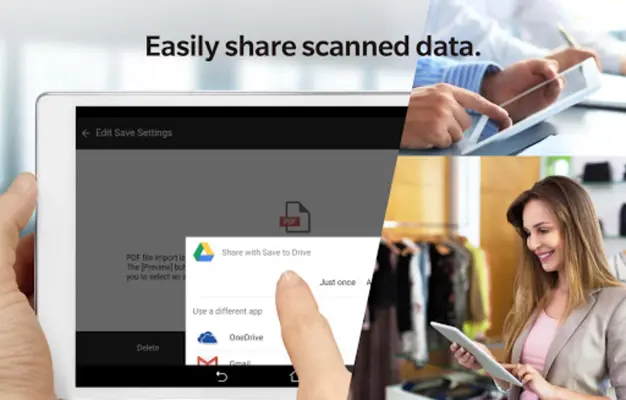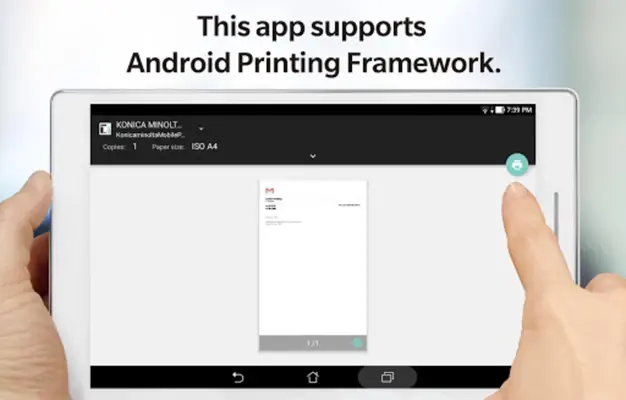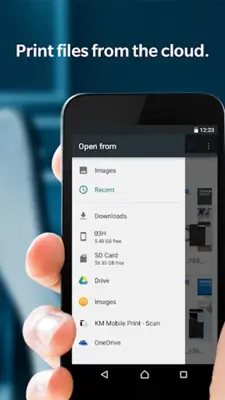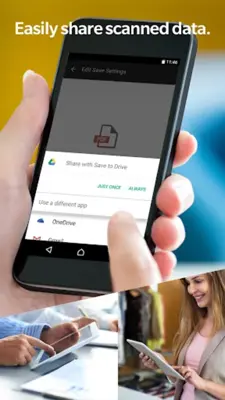Konica Minolta Mobile Print
Category : Productivity
Author Name : Konica Minolta Mobile Print
Operating System : android
License : Free
Rating : Everyone
Konica Minolta Mobile Print Download Links for Android
Konica Minolta Mobile Print Trial Video
Konica Minolta Mobile Print Screenshot
About Konica Minolta Mobile Print Android Application
Konica Minolta Mobile Print is an application that offers secure and effortless printing capabilities. It seamlessly connects devices with KONICA MINOLTA printing devices via Wi-Fi, allowing intuitive printing and scanning from cloud storage services, web browsers, or device cameras. The app also features authentication and secure print functions to protect sensitive documents, and supports NFC technology for streamlined printing, scanning, authentication, and registration.
Application Official Website
https://www.btapac.konicaminolta.com/solutions/km_mobile_print/android/faq/index.htmlApplication Support Email
[email protected]Application Main Features
- Print directly from various sources, including cloud storage services, web browsers, and your device's camera.
- Convert important emails into hard copy format with support for Android Printing Framework (Android OS version 4.4 or higher).
- Protect sensitive documents with Authentication and Secure Print functions.
- Scan documents or photos through a connected Multi-Function Printer (MFP) and save them onto your mobile device or into the cloud.
- Streamline printing, scanning, authentication, and registration with NFC technology.
- Supports a broad range of Android OS from 4.4 to the latest, including devices such as the LG Nexus5, HTC Nexus9, and Google Pixel series.
- Provides dedicated support and FAQ sections to determine device and printer compatibility and answer queries.
- Offers an intuitive print and scan functionality that caters to your mobility and convenience.
- Simplifies the way you handle documents, making it effortless and secure.
- Designed for professionals who value efficiency and security.
Application Ratings
2.7
1
2
3
4
5
The content is rewritten by Gemini Ai ,Published Date : 19/3/2024 , Modified Date : 19/3/2024